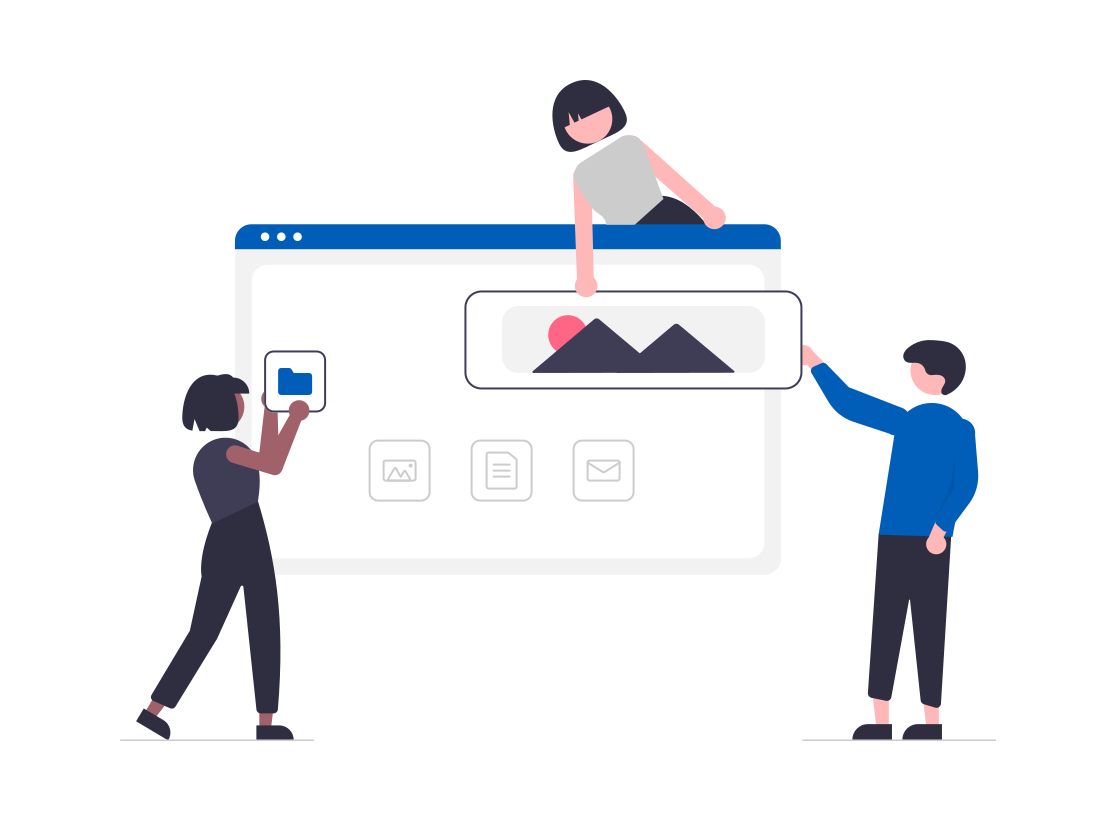The web is continually evolving. When using best-practice design principles to create websites which work quickly and simply, and which cater to every type of visitor – including those using assistive technologies – there is a lot to take into account:
- Choosing the right web framework (if any)
- Structuring the site semantically (proper use of headings, etc.)
- Choosing a properly-contrasted colour palette
- Creating functional and efficient keyboard navigation
- Ensuring that images are annotated (where necessary)
- Making sure that forms, tables, etc. work for all visitors
- Ensuring that any dynamic content is accessible
- And many more considerations
Choosing the right web framework can result in a lot of the ‘heavy lifting’ being done for you, but that is still just the start of the process. Things must be done so that – wherever possible – all new content added by the client will continue to conform to accessibility standards (especially important for Public Sector sites). If done properly, most of this can be automated for the client so that they don’t have to think too much about it.
The key to ensuring that things are as ‘future-proofed’ as possible is regular testing while the site is in development. The most popular tool among developers for auditing sites is Google Lighthouse. Lighthouse tests sites for performance, accessibility, coding best practices, SEO (Search Engine Optimisation), and more. Here is a video clip of this very site being audited by Lighthouse:
Feel free to try it yourself – follow the instructions on the above-linked page to run your own audit of this site (or any other). You may not get the exact same results – these things are a bit of a moving target – but you’ll get the general idea.
We don’t wish to blow our own trumpet, but achieving the above scores is not an easy task by any means. Accessibility has to be taken into account from the very start of the design and development process – it’s not as simple as ‘adding a widget’ to an inaccessible site, and calling it a day. See How Accessibility ‘overlays’ often harm Accessibility for our thoughts on those.
If you are reading this following a web search, because you are wondering how accessible your own public-facing public sector or charity site is – please feel free to get in touch with us for an initial obligation-free discussion about your organisation’s current web presence, and how it might be improved for your visitors.